What is the Exchange 2013 Toolbox? The Toolbox is the replacement for the GUI Tools from Exchange 2007/2010. To open the toolbox, simply click on Start – Programs – Exchange 2013 – Exchange Toolbox
Now, in the Preview version of the Toolbox, there were 4 tools listed:
- Details Template Editor – Allows management of Exchange Server 2013 Details Templates
- Remote Connectivity Analyzer – Verify end-to-end connectivity for Exchange
- Queue Viewer – Manage your SMTP queues
- Tracking Log Explorer – Used to examine message tracking logs

In the RTM version of the Toolbox, the tools were pared to 3:
- Details Template Editor – Allows management of Exchange Server 2013 Details Templates
- Remote Connectivity Analyzer – Verify end-to-end connectivity for Exchange
- Queue Viewer – Manage your SMTP queues
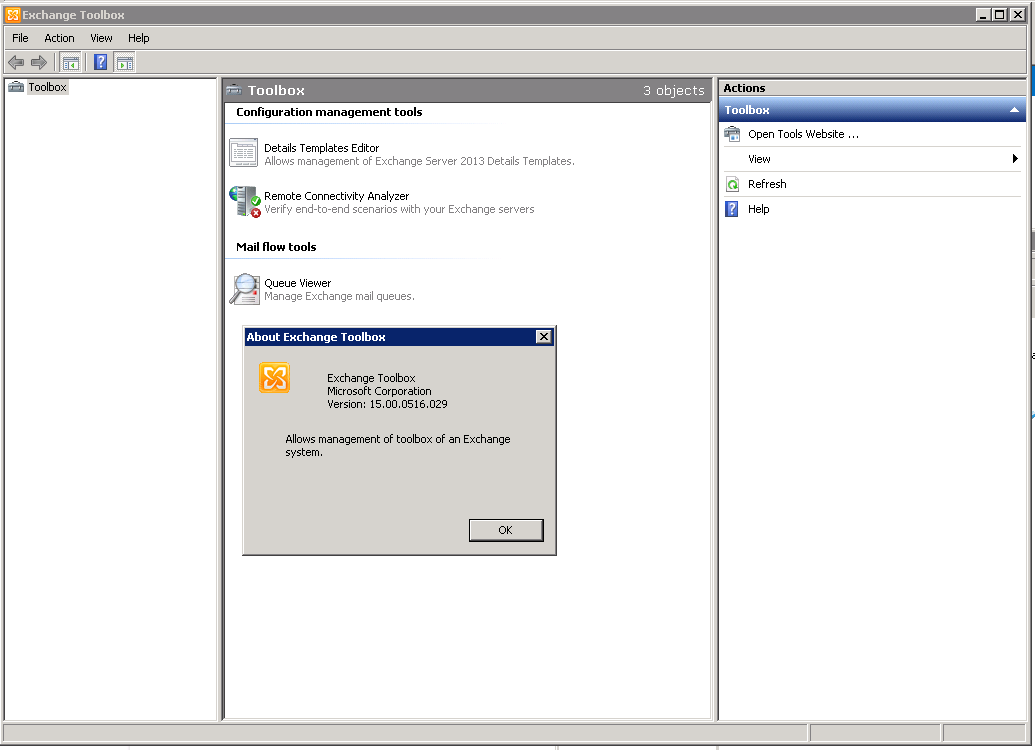
So in case you were looking for this tool it is now gone. If you want to track email messages you either need to use PowerShell or open up the EAC (Exchange Administration Center), click on the Mail Flow tab on the right, then click on the Delivery Reports at the top. Either of these is a completely different experience than the Tracking Log Explorer:
![]()
Another item that was changed from the Preview to RTM version of Exchange Server 2013 had to do with exporting mailboxes from the EAC console:

In the RTM version you will notice that it is conspicuously removed from this menu:

This is a shame as it was a nice place to add the feature for exporting mailboxes in Exchange to a PST file. To export a mailbox now in Exchange Server 2013 RTM you need to use PowerShell commands like ‘New-MailboxExportRequest’. The related commands for this process are:
- Set-MailboxExportRequest
- Suspend-MailboxExportRequest
- Resume-MailboxExportRequest
- Remove-MailboxExportRequest
- Get-MailboxExportRequest
- Get-MailboxExportRequestStatistics
TechNet Information on the import and export of mailboxes
http://technet.microsoft.com/en-us/library/ee633455.aspx.
Look for some additional articles that will be released over the next few weeks on feature changes between Preview and RTM of Exchange Server 2013.

